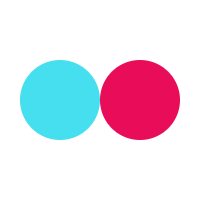Lesson Introduction
Gaming Setup
In this lesson, we will explore 101 common nouns and phrases essential for discussing a comprehensive gaming setup. Whether you’re a veteran gamer or just starting, these words help you navigate equipment, hardware, and online contexts effortlessly. Understanding terms like ‘console’ and ‘PC’ will guide you in hardware conversations, while knowing expressions such as ‘queue’ and ‘AFK’ will enhance your multiplayer interactions. By learning these words, you’ll be better equipped to discuss upgrades, streaming, and game strategies, boosting your confidence in gaming conversations and setups.