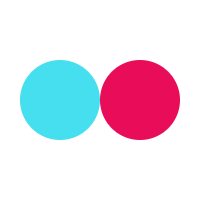Lesson Introduction
Remote Work
This lesson will introduce you to 101 essential terms for successful remote work. From core technical words like ‘VPN’ and ‘encryption’ to everyday workplace jargon such as ‘schedule conflict’ and ‘onboarding,’ these terms will help you navigate virtual meetings, digital tools, and remote collaboration with confidence. By understanding each word’s meaning and context, you’ll be able to communicate your needs, manage tasks efficiently, and stay secure online. Through short sentences and example conversations, you’ll see how these words fit into daily remote interactions and workflows.