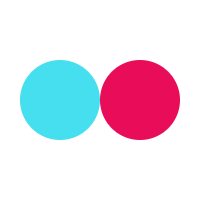Lesson Introduction
Phone Repairs
In this lesson, you will learn 101 words and phrases vital for tackling phone repair situations. We focus on everyday issues, from cracked screens to battery trouble, and how to communicate effectively with technicians or support services. By mastering these expressions, you’ll handle phone malfunctions confidently—understanding hardware and software terms, scheduling repairs, and discussing warranty coverage. You’ll also be able to describe symptoms like ‘ghost touch’ or ‘bootloop,’ ensuring you get the right solution. This vocabulary set empowers you to navigate repair shops, self-fix scenarios, and manufacturer support calls with ease.