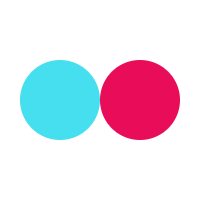Lesson Introduction
Photo Sharing
By mastering these 101 terms, you’ll enhance your ability to discuss photo sharing, editing, and social media interactions. You’ll learn how to describe images, engage with online communities, and manage your own profile effectively. Whether you’re posting family pictures, running a business account, or just exploring new filters, this essential vocabulary will help you confidently navigate the digital world of images and social conversations.