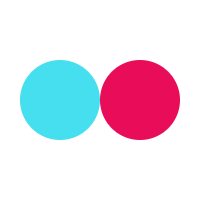Lesson Introduction
Work Emails
In this lesson, you’ll explore 101 practical words and phrases specifically tailored for composing and responding to emails in a work environment. Whether you’re writing formal letters to clients, sending updates to your boss, or drafting quick internal memos, these terms will help you communicate with precision and professionalism. By mastering them, you’ll handle everything from clarifying tasks and meeting deadlines to sharing news and giving constructive feedback. Each entry includes clear meanings, examples, real-life dialogue, and usage advice—plus alternatives for variety. Practice these expressions in your daily office interactions, and you’ll see immediate improvements in both clarity and tone. You’ll learn how to establish rapport, manage urgent requests politely, and close your messages with the right level of formality. Integrating this vocabulary into your routine will not only enhance your email writing skills but also boost your confidence in navigating corporate communication with ease.